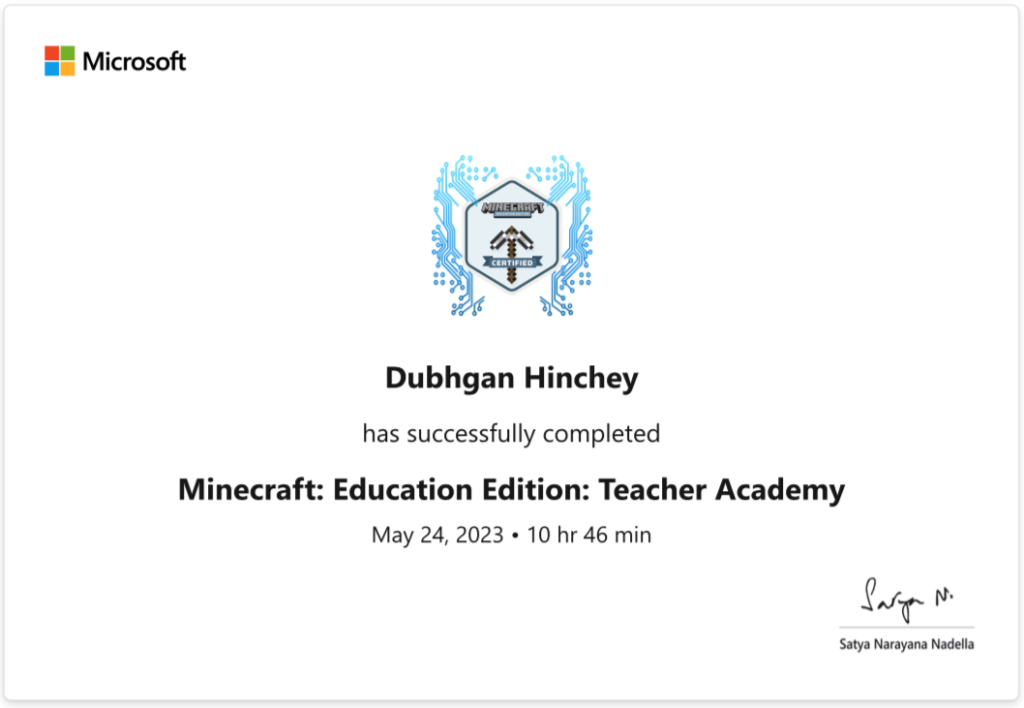
Gearing up for more MineCraft Education in our Project Based Learning class at Capital Tokyo International School and taking advange of the Teacher Academy resources for MineCraft Education.
The amount of differientate materials now is amazing. The challenge will be to appropiate assess the students as they engage with different challenges and builds. Many things to learn going forward.
MineCraft Musings
Assessment: You really do need some sort of Learning Management System to track assessments for students because the three main ways for students to provide evidence is by in-game pictures or the exportation of books, screenshots of their displays, or narrated screen casts of their builds/worlds. Students can also export their own worlds which teachers could then import, view, and the assess, however, I think this would require a lot of time. I would save world exports for collaborative challenges that involve groups of students. Students will have to be introduced on how to do these technical tasks in order to properly be assessed.
Challenges: If you have a Bring Your Own Device (BYOD) policy at your school, the challenges will be to effectively manage the devices so that that MineCraft Education can run smoothly during class time. This will require ICT support for the younger learners, good parent communication if support is needed for installing apps on protected devices, and classroom layout for the charging of devices.
Language Learning: For young learners or EAL students you need to pre teach core vocabulary and introduce language targets. Personally, I like Quizlet since you can mix and match from other list and track students progress with a Pro account. You can also use Quizizz in a pinch also. Or if you are really serious, you could always go Anki and have your students help you make customized desks of flash cards. Only for extreme language learners though!
